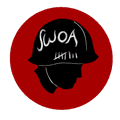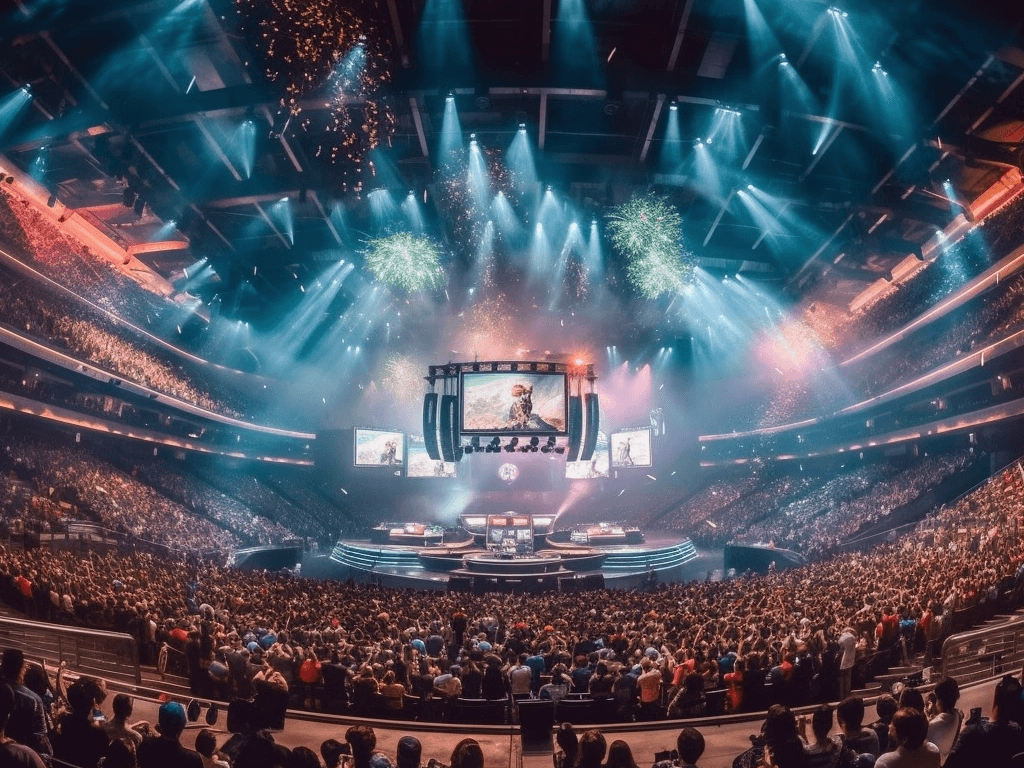Championships
What is a Championship? A championship is our form of a ladder tournament. The championship challenge system operates like professional…
Organise, manage and run any e-sports competition with ease and convenience - Enjoy automated team management and leaderboards!
Free
Host and manage e-sports championships, leagues and tournaments on Discord with a Gaming Leagues starter plan - effortlessly!
15 registered team slots
150 registered player slots
Sign-up features included
Team features included
Player features included
Championship features included
Tournament features coming soon
League features coming soon
Give your Discord server a competitive edge. Enjoy premium plans for playerbase growth, pay-to-play, website hosting and more!
US$18/ monthfor 1 year
Get 3 months free when billed annually!
Scale up your competition size
Add more registered slots at anytime
Prize pools and pay-to-play features
Competition website with Premium Plus
Ready to get your tournament, championship, or league underway? Gaming Leagues automatically takes care of event management, so launching competitions is a breeze! Quickly and effortlessly get started in just a few clicks for maximum convenience.
Streamline team membership management with roles from your own Discord server. Team leaders can easily assign and update team memberships with a few clicks. Easily manage your roster with an intuitive system!
Premium feature
Offer teams pay-to-play competitions with rewards. Easily handle cash prizes, registration fees, and prize distributions with Gaming Leagues. Ensure secure payments and prize distribution with automated transactions.
Automate channel creation and role assignment. Roles are automatically assigned to registered users, team leaders, free agents and competition players.
Easily customize your sign-up process to ensure secure and appropriate access. Enable and disable various sign-up requirements to protect early access. Activate an invite code to give to pre-approved users. Verify user identities by requiring a Steam ID.
Discourage mercenaries by enabling cooldowns. Set a time penalty between leaving a team and being able to play for a new one.
Premium feature
Customise the Gaming Leagues Discord bot to match your Discord server’s branding and style. A better looking Discord bot makes for a better community.
You can add Gaming Leagues to your Discord server on the 'Add to Discord' page.
Gaming Leagues has a generous free tier. Once your competition is large enough, you can upgrade to a premium plan which offers more features.
You can find out more about our pricing on the 'premium' page.
Yes! You can earn money from Gaming Leagues by creating pay-to-play competitions.
You can find out more about the pay-to-play premium features on the 'pay-to-play' page.
'Gaming Leagues for teams' is for teams and players participating in competitions.
'Gaming Leagues for competitions' is for the competition organisers.
'Gaming Leagues for teams' and 'Gaming Leagues for competitions' are the same bot, though they have different permissions on Discord. 'Gaming Leagues for teams' has been configured with fewer permissions because it does not require access to as many areas of your team Discord server. This ensures that your Discord server is safe and secure, while still providing the necessary functionality.
More information on the required Discord permissions can be found on the 'Add to Discord' page.
Our Discord support server is the place to ask any questions that you have about Gaming Leagues.